压测工具之Jmeter
配置http+线程组+线程数,启动GUI配置并保存即可。
./bin/jmeter.sh
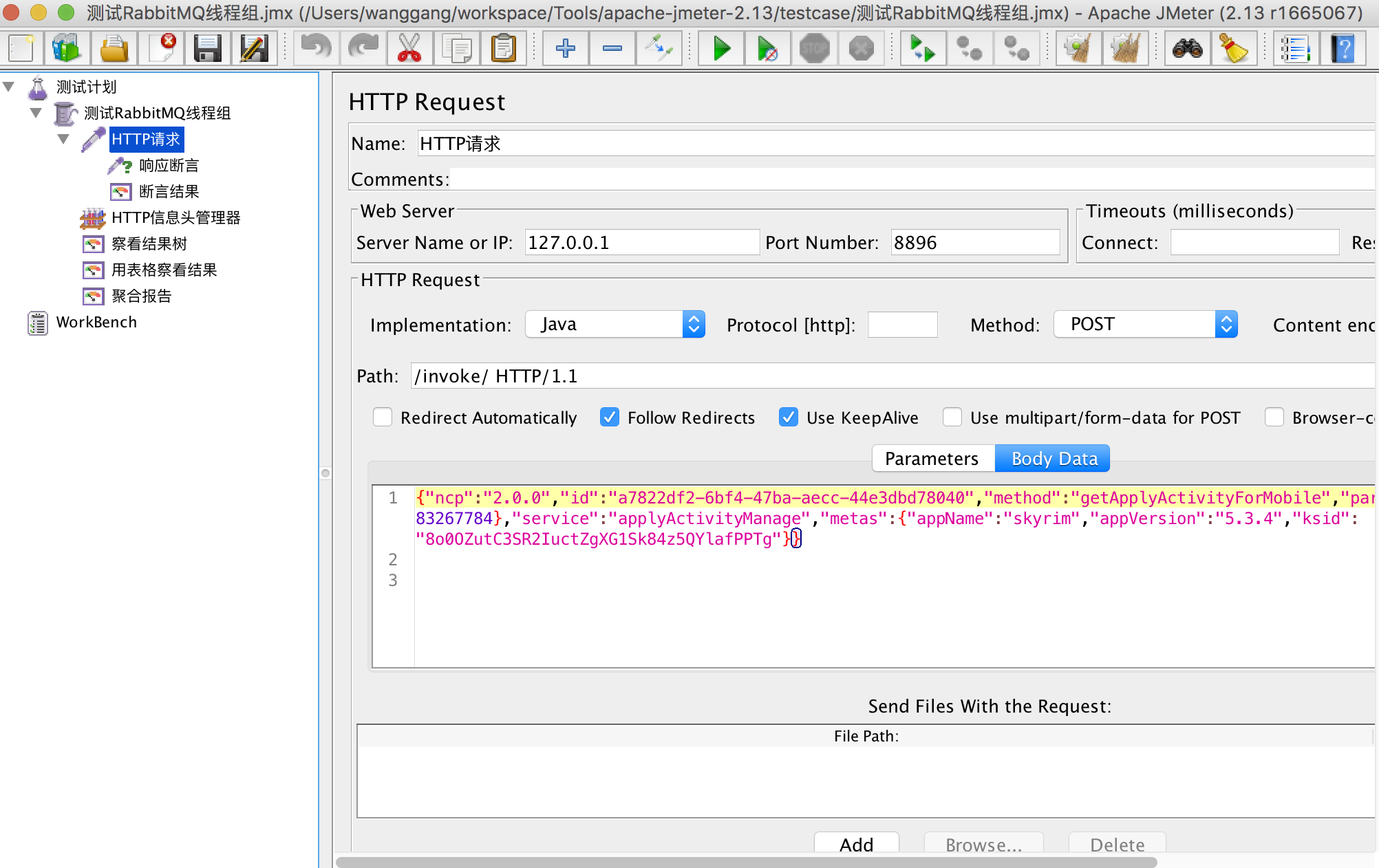
curl测试http+json:
curl -H "User-Agent: Rajax/1 generic/Google_Nexus_5_-_4.4.4_-_API_19_-_1080x1920 Android/4.4.4 Display/vbox86p-userdebug_4.4.4_KTU84P_eng.genymotion.20160609.162149_test-keys Napos/6.0.0 ID/6c9305fc-f993-3438-b2e2-97acbac21963; KERNEL_VERSION:3.10.0-genymotion-g1d178ae-dirty API_Level:19" -H "Content-Type: application/json; charset=utf-8" -H "Host: app-api.shop.alpha.elenet.me" --data-binary '{"id":"c707a9b9-6120-4c98-976d-c77703cdfca6","metas":{"appName":"skyrim","appVersion":"6.0.0","ksid":"tlfwPGKhjaYT0ll4sO6wNJDj6XaRtixvEieQ"},"method":"getMarketManagerQuestions","ncp":"2.0.0","params":{"shopId":720030},"service":"MarketManagerScoreService"}' --compressed https://app-api.shop.alpha.elenet.me/arena/invoke/?mock=getMarketManagerQuestions
Server execute
jmeter -n -t rabbitmqtest.jmx

This work is licensed under a CC A-S 4.0 International License.